
The competition is open for submissions from 1 February until midnight 15 March 2019. (No entries after this date will be able to be submitted)
Firstly, read the Competition Rules.
Carefully read our Terms of Use and Privacy statements. Although we are stringent in protecting your privacy, how we collect, store and use the information we receive from you, you should be fully informed about these issues. Importantly, if you decide to enter the 16 STORIES vocal competition, we will not share your information with any third-party.
- Go to the 16 STORIES SYNOPSES page and read about the writer(s), the musicals from which we have taken one song, and pertinent information about the song itself. Specifically, look at what voice type the song is written for, the song’s vocal range, and the character information about who sings it in the show production.
- Click on the
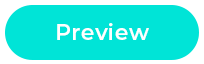 button for any song to hear the original songwriter(s) demo (on the left side of the page) and, next to it, watch and listen to the Australian Discovery Orchestra’s recording of that song as it was arranged and recorded. If you are selected to sing on the final recording, it is to this orchestra backing-track you will be contributing your vocal talent.
button for any song to hear the original songwriter(s) demo (on the left side of the page) and, next to it, watch and listen to the Australian Discovery Orchestra’s recording of that song as it was arranged and recorded. If you are selected to sing on the final recording, it is to this orchestra backing-track you will be contributing your vocal talent.
- When you have chosen the song with which you want to enter the competition click on the
 button for that song (the ‘Select’ button is active from 1 February).
button for that song (the ‘Select’ button is active from 1 February).
- This will take you to our online ENTRY FORM where you will fill in the information we need to know about you, so that we can verify your eligibility and, also, to communicate with you if you are selected as one of the 16 vocalists to sing on the final recordings of the album’s songs.
- When finished completing the Entry Form, click on SUBMIT.
- This will take you to the PAYMENT page. After submitting your payment for the song you have chosen to enter the competition with, you will be redirected to the Digital Pigeon secure server where you will be able to download the following materials:
- An mp3 of the piano-only track of the song you have elected to sing for download to your computer, mobile phone or tablet
- A lead sheet of that song (melody line and lyrics)
- A lyric only document (in .docx and.pdf format)
- A set of instructions on how to use the EZ Voice Karaoke App (from IK Multimedia, the App is free to use and requires no registration and is available for either Android or iOS (Apple iPhone and iPad). Please note you are not required to use this App to enter the competition. You may use any means at your disposal to record your voice to the supplied backing track. Common approaches to using Digital Audio Workstation (DAW) software such as LogicPro, Garage Band, Cubase, Nuendo etc., is perfectly acceptable too for those entrants with access to these digital music tools.
- Instructions how to upload your finished vocal demo back to our Digital Pigeon secure server space.
GOOD LUCK AND WE LOOK FORWARD TO REVIEWING YOUR SUBMISSION!
